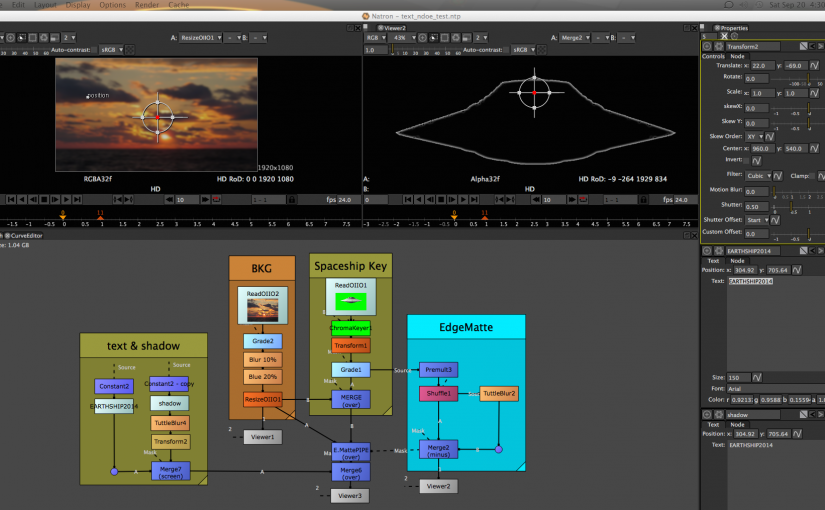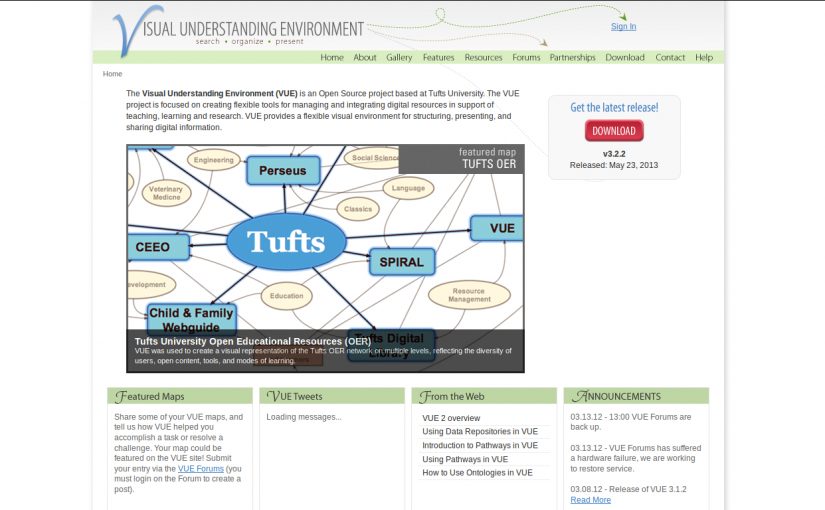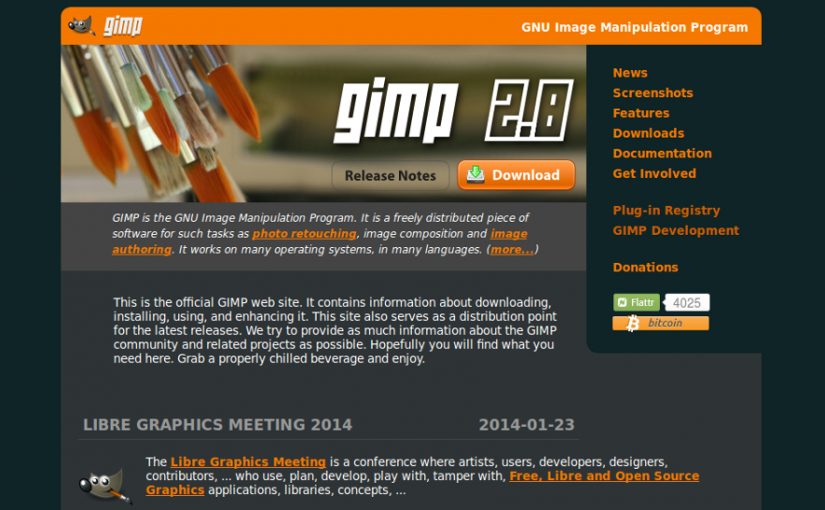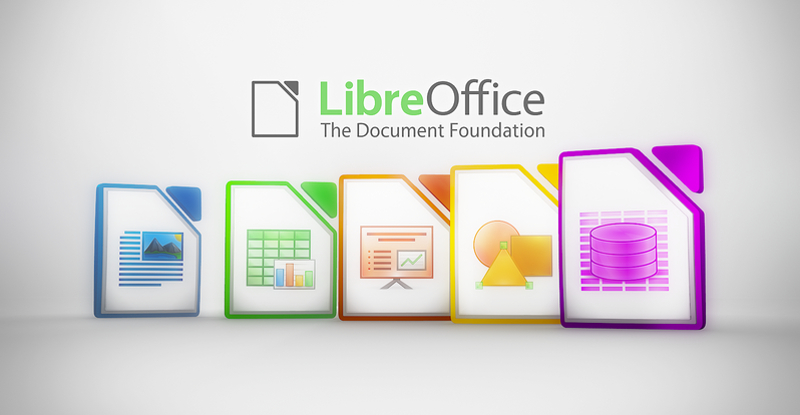Natron is an open-source • crossplatform nodal • compositing software
http://natron.inria.fr/
Natron is a free open-source, cross-platform compositing software. It aims to produce visual effects.
- 32 bits floating point linear colour processing pipeline.
- Colorspace management handled by the famous open-source OpenColorIO library.
- Dozens of file formats supported: EXR, DPX,TIFF, JPG, PNG…thanks to OpenImageIO.
- Support for many free and open-source OpenFX plugins:
- OpenFX-Misc : A set of basic nodes, such as Transform, chroma keyer, etc… (bundled with the pre-compiled versions of Natron.
- OpenFX-Yadif deinterlacer : An open-source efficient de-interlacer.
- OpenFX-Vegas SDK samples
- OpenFX samples (in the Support and Examples directories)
- Support for commercial OpenFX plugins: (these are proprietary software and not free)
- Furnace by The Foundry
- KeyLight by The Foundry
- GenArts Sapphire
- Other GenArts products
- And probably many more.
- Please tell us if you successfully tested other commercial plugins.
- OpenFX v1.3 supported : almost all features of v1.3 are supported (see Documentation/ofxActionsSupported.rtf and Documentation/ofxPropSupported.rtf in the source distribution)
- Intuitive user interface: Natron aims not to break habits by providing an intuitive and familiar user interface. It is possible to separate on any number of screens the graphical user interface.
- Performances: Never wait for anything to be rendered, in Natron anything you do produces real-time feedback thanks to its optimised multi-threaded rendering pipeline and its support for proxy rendering (i.e: the render pipeline can be computed at lower res to speed-up rendering).
- Multi-task: Natron can render multiple graphs at the same time, it can also be used as a background process in command-line mode without any display support (e.g: for render farm purpose).
- Recover easily from bugs: Natron sometimes crashes. Fear not, an auto-save system detects inactivity and saves your work for yourself. Also Natron provides the option to render a graph in a separate process, meaning that any crash in the main application would not crash the ongoing render (and the other way around).
- Project format written in XML and easily editable by human.
- Fast & interactive Viewer – Smooth & accurate zooming/panning even for very large image sizes (tested on 27k x 30k images).
- Real-time playback: Natron offers a real-time playback with best performances thanks to its RAM/Disk cache technology. Once a frame is rendered, it can be reproduced instantly afterwards, even for large image sizes.
- Low hardware requirements: All you need is an x86 64 bits or 32 bits processor, at least 3 GB of RAM and a graphic card that supports OpenGL 2.0 or OpenGL 1.5 with some extensions.
- Animate your visual effects: Natron offers a simple and efficient way to deal with keyframes with a very accurate and intuitive curve editor.
- Command line tool for execution of project files. The command line version is executable from ssh on a computer without any display. Hence it is possible to use a render farm to render Natron’s projects.
- In the near future we will implement python bindings so that Natron can be scriptable and used only from the command line.
- Multi-view workflow: Natron saves time by keeping all the views in the same stream. You can separate the views at any time with the SplitViews node. Note that currently Natron does not allow to split the nodes settings for each view, this will be implemented in the future.
- Rotoscoping: Edit your masks and animate them to work with complex shots
- Tracker node: A new tracker embedded in Natron to track multiple points with different algorithms available.
- Presets: Nodes presets can be imported/exported easily with an XML file format
Roadmap & features for future versions:
- Python 3 scripting integration: – This feature is already half-way of being implemented* Parameters expressions* User-defined parameters
* Nodes groups (Same as Gizmos in Nuke) but that will be written as Python scripts
* Script editor to control the application overall
* User-defined python callbacks to respond to particular checkpoints of the internals of the software (change of a parameter, before rendering a frame, etc…)
* Integration of Pyside to the GUI so that the interface will be extensible with new menus and windows
- Optical Flow nodes: VectorGenerator, Motion Blur, Retimer, RollingShutter
- Natural matting: Extract a foreground of an image without necessarily a green/blue-screen background.
- Roto-painting: This functionality will complement the already existing Roto node.
- Dope sheet: Well this is time we implement this, it can be very tedious to organise image sequences without this very useful tool.
- Deep data: Support for deep data (multiple samples per pixel)