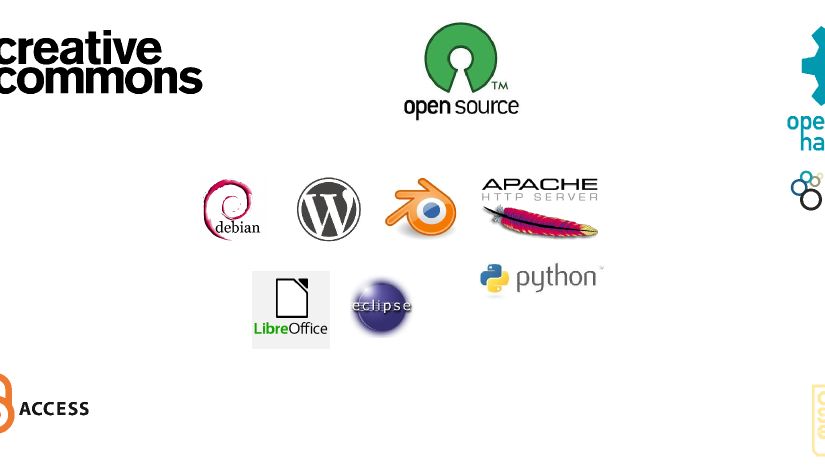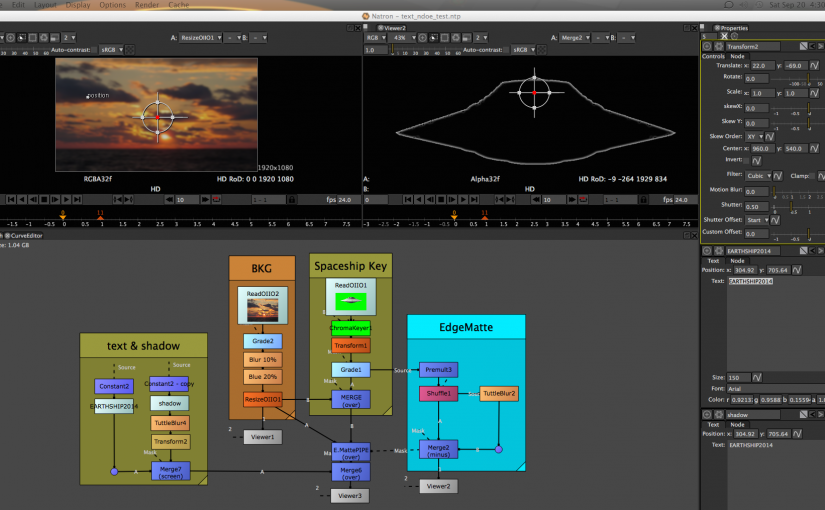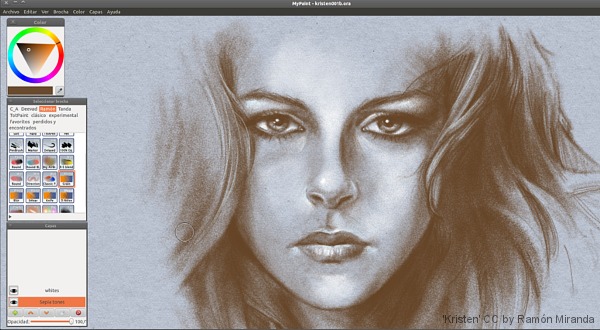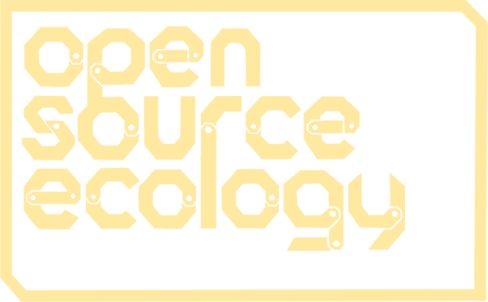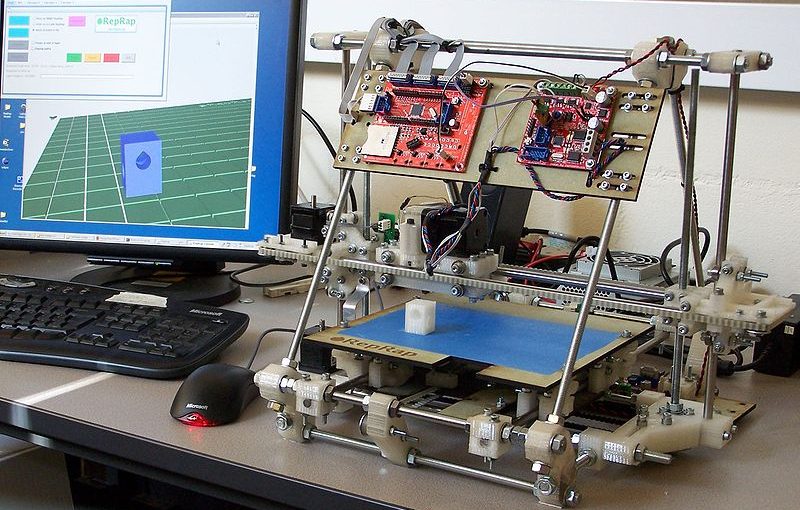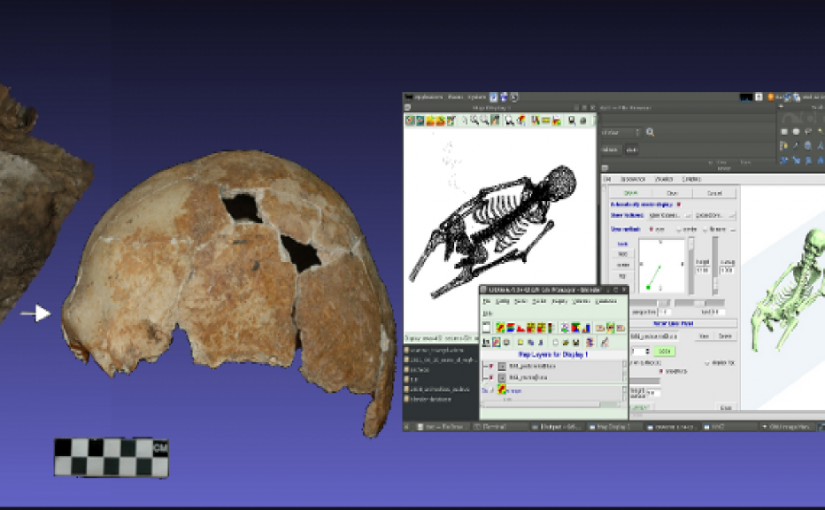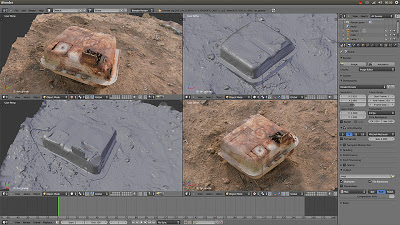This Blog is about the fantastic and innovative world around open source (mainly software) attitude and brother projects, like Open Hardware, Creative Commons, Open Materials, Open Learning, DIY project and anything make this world free like freedom.
Open Minded